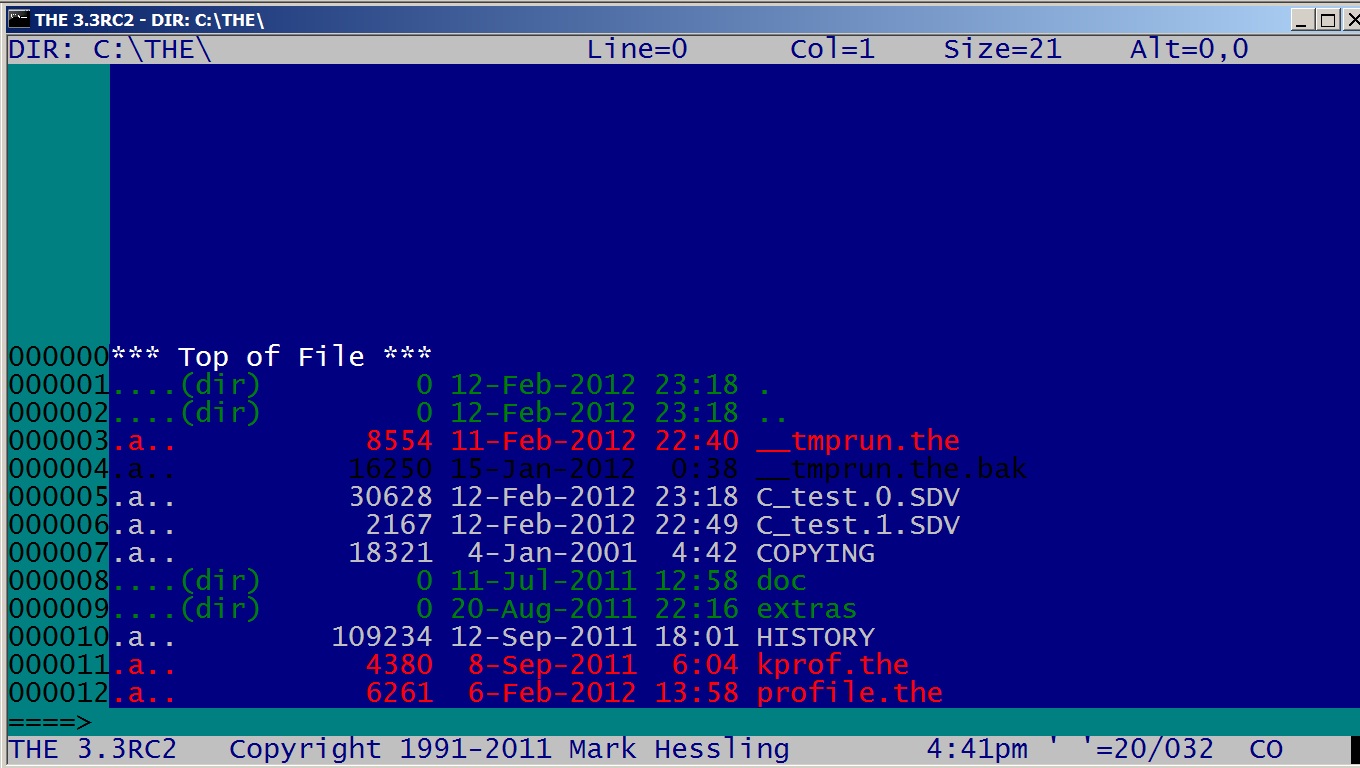
We will explore some of the most used macros, as well as the less used
but most powerful.
If time permits we can explore the code for individual macros,
as needed.
I've attempted to reproduce the main points of the demonstration, both in prose and screenshots. Of course I can't guarantee a one-for-one correlation. There may be either more or less here!
This is not an "Introduction to THE", however it does include some of THE's basic features so you can see the expanded capabilities that improve productivity.
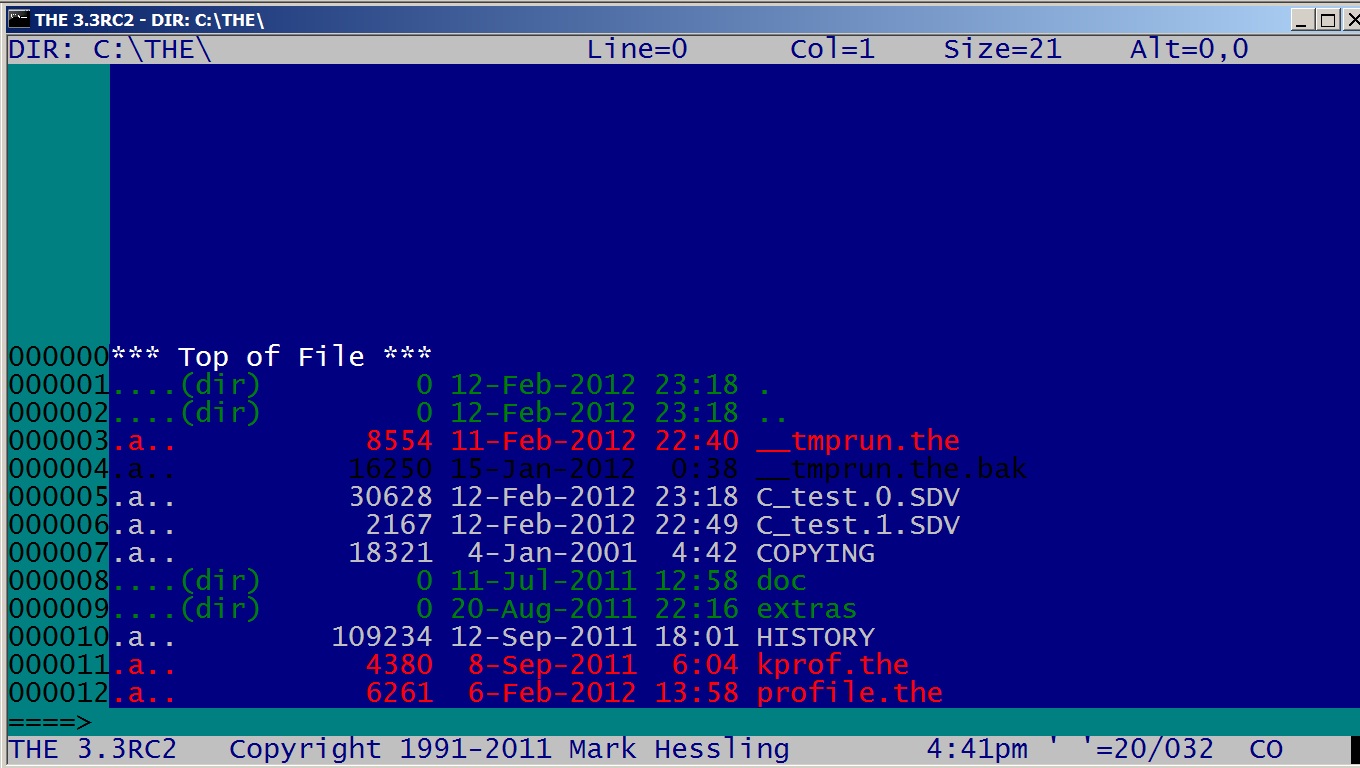
Just like Xedit, what you get is very basic. To actually start using THE, you have to become familiar with its documentation:
Here are some screenshots, created by some of my macros, that show some of these default settings:
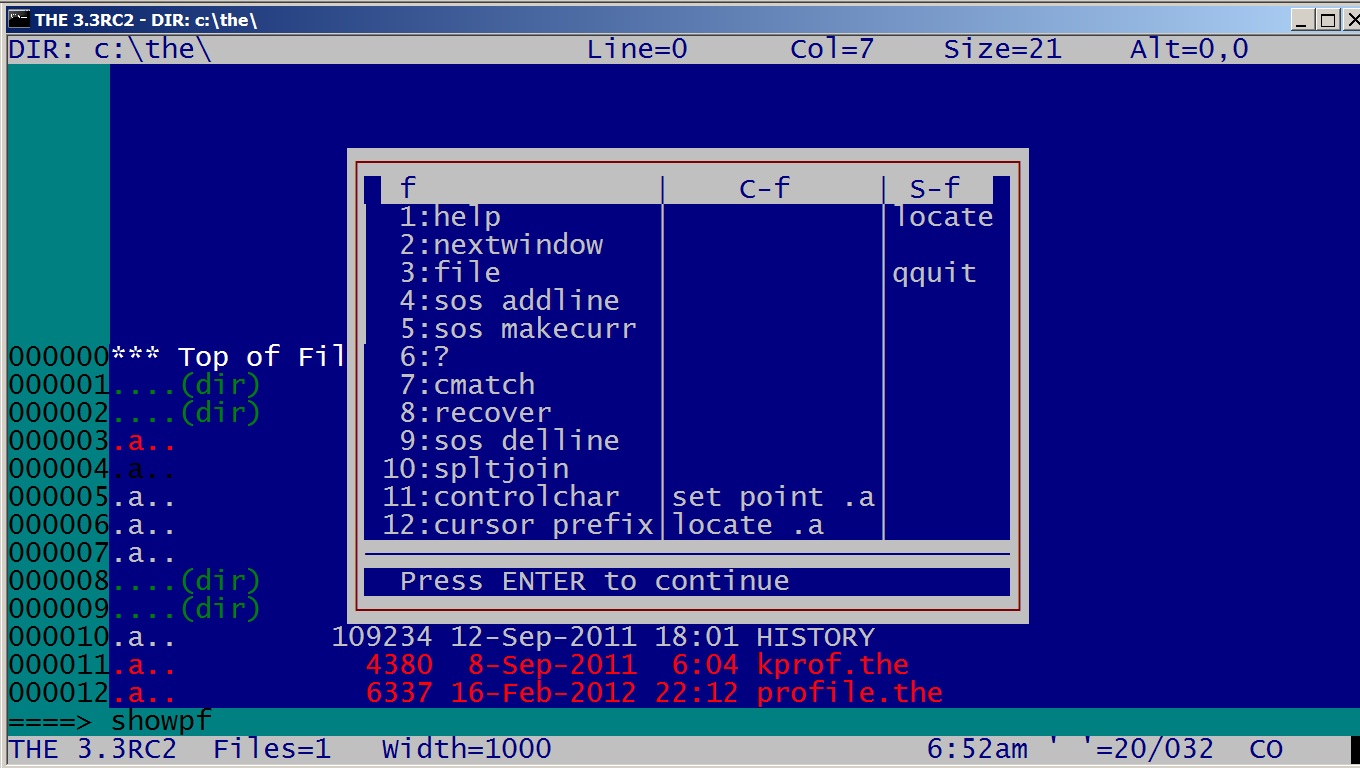
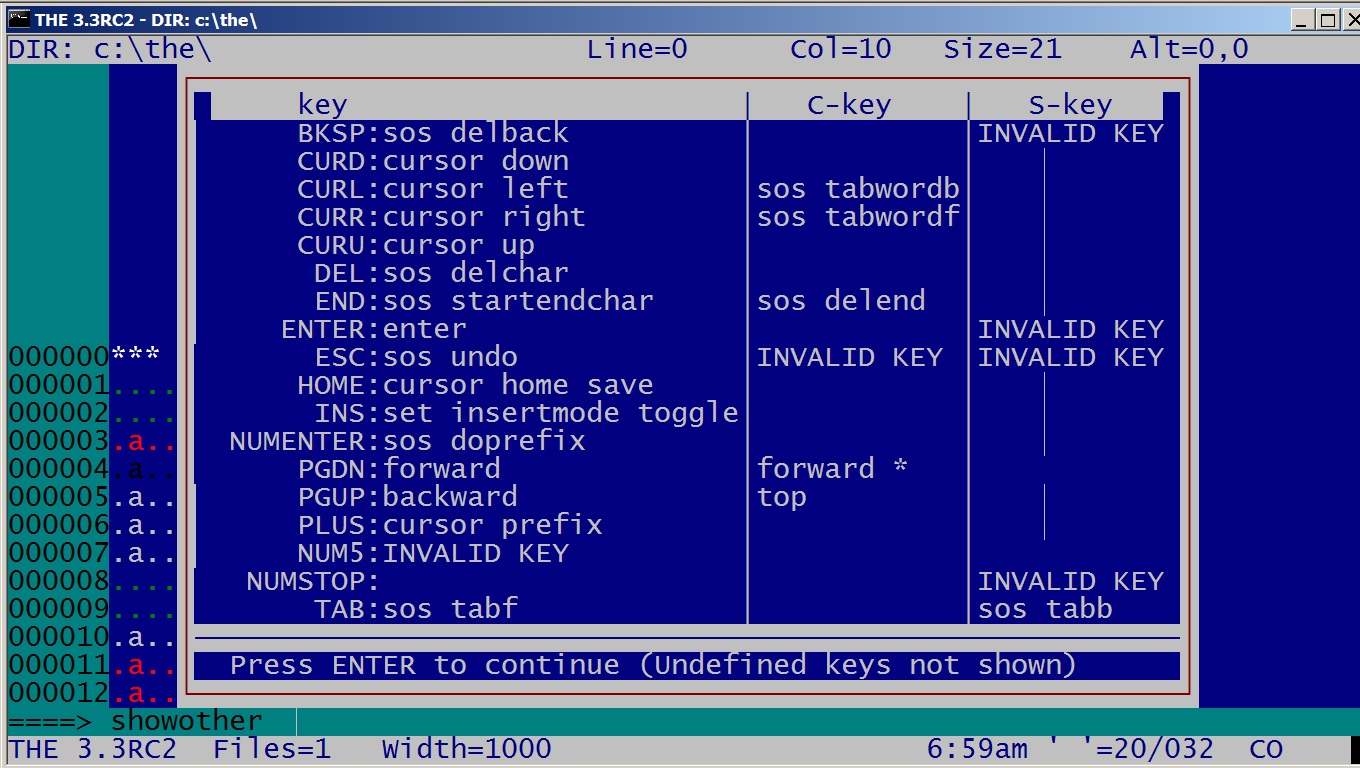
profile then gets control back and runs checkfile.the to compare the folder name against a list of "normal" folders, issuing a one time warning message if needed.
The final result looks like this:
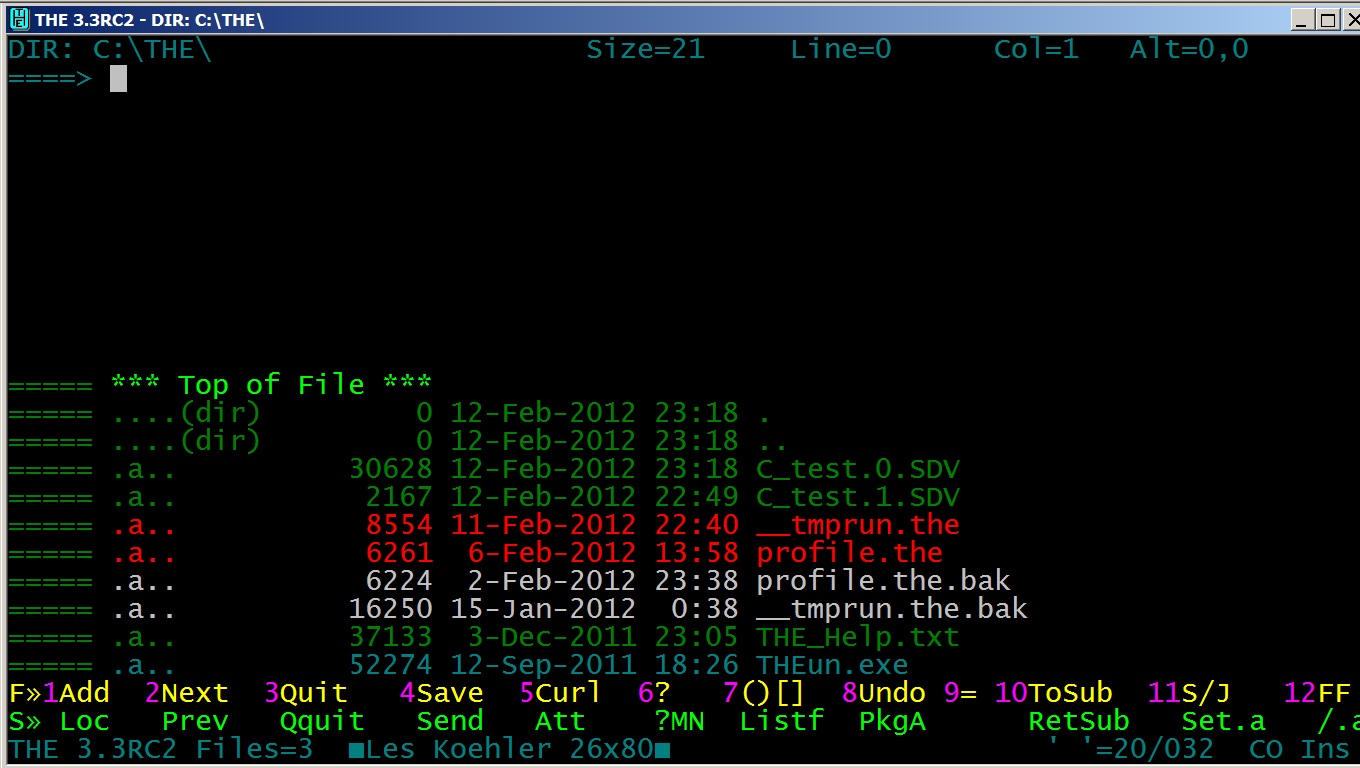
The command line has been moved to the top, where I prefer it, there are reserved lines at the bottom to display the function and shift-function keys and the status line now shows the userid and screen dimensions.
Notice that there is no function key to navigate to the prefix area. That is because the filearea is no longer bounded and doesn't scroll automatically. This is more like how Xedit behaves, and what I'm used to. I can use the arrow keys or the number pad '+' key (from the filearea) to get to the prefix area.
Here's a list of the macros that I have indexed for the Extended Help Facility that I wrote:
| altered | Display altered/new lines |
| append | Append string to targeted lines |
| att | Collect/insert Attachment filenames. See Note |
| bkup | SET BACKUP for my USERPROF |
| both | Issue a command against both split screen files |
| boxes | Draw enhanced boxes |
| check_for_newest | Compare thumbs to C drive for newest files |
| checkfile | Check for non-owned disk/folder |
| clearpf | Clear defines for pfkeys to revert to defaults |
| cmdsave | Save cmdline commands for smart_enter for recall by retrieve |
| cmdx | Extract setting and put cmd setting in command line |
| ctls | Repository for various CTL sequences |
| decode | Decode an encoded string |
| defkeys | Define hot keys |
| defmouse | Define mouse settings |
| delay | Read and execute keybd keys, optionally returning key sequence |
| delaymsg | Delay clearing of a msg by using DELAY to usurp CLEARERRORKEY |
| desktop | Set or show if desktop is to be connected to lan |
| diff | Improved version of Mark's original diff macro |
| dir_colors | Set colors for DIR file |
| dirs | Show popup to select from favorite DIRs |
| doline | Execute the current line as a command |
| dolist | Execute commands against a list of files |
| dostack | Emulate Xedit stack... needs more work |
| drawchars | Variable settings for drawing. Hex table included |
| editvx | EDITV eXtended for easier use |
| Excel_Constants | Get Excel Constants and add to bottom of file |
| explode | Explode a .PKG file |
| ff | Flip flop between files in the ring |
| fileencode | Encode N lines of a file |
| filelist | Build a list of a subset of DIR.DIR |
| fix_income_expense | Tidy up HOA report |
| fix_path | Fix the PATH setting to include MyRexxStuff |
| fix_pkg | Fix .PKG files to point to recipients folders |
| fixdo | Fix standalone DO statements by joining to previous line |
| fixfind | Convert FIND() to WORDPOS() |
| fixoocmt | Change ooRexx comments (double-dash) to Classic Rexx |
| fixpdf | Change 4 dots to 3 dots to make a Table of Contents narrower |
| fixprops | A model for multiple changes to a file |
| flow | Flow text. |
| flscreen | Emulate Xedit FLSCREEN command |
| format_dumpvars | In process |
| get_unused_keys | Find all unused keys |
| getvar | Get tailoring variable |
| goodargs | Generic routine for passing args for validating |
| helpx | THE Help eXtended |
| helpx_user | Help Extended user exit |
| helpxmenu | THE Help Extended menu manager |
| helpxusermenu | Helpx User Exit menu manager |
| how | Tell/return how program was invoked |
| index_help_cmds | Helpx indexing command |
| index_help_query | Helpx indexing cmd |
| index_help_set | Helpx index SET |
| index_help_sos | Helpx index SOS |
| index_helps | Index all helps |
| lesk_how | Tell/return how program was invoked |
| leskl | Rewrite of L. In progress |
| leskll | Rewrite of LL. In progress |
| less | Remove lines from the ALL display |
| listf | Help maintain EDITV LISTF settings |
| locatecursor | Emphasize cursor in filearea |
| me | Insert Rexx code to self identify |
| more | Add lines to the ALL display |
| msglog | Sample code for writing to a message log |
| namefind | Look up a name in the Tbird exported LDAP file |
| newfile | Initialize a new file and update chicken tracks |
| nico | Game |
| nico1 | Game |
| noprof | Edit a file w/o running the profile but w/additional cmds |
| note | Create a note |
| ok | Set flag to filter selected error msgs |
| oldfile | Update chicken tracks and invoke CHECKFILE |
| oo2rexx | Convert ooRexx comments to Classic Rexx |
| oofix | Convert mainframe disallowed var chars to ooRexx standard |
| oofix | Convert mainframe disallowed var chars to ooRexx standard |
| package | Build zip files for an EXPLODEd .PKG file |
| packages | Build a list of all the .PKG files in the current DIR |
| pause | Collect THE information for RESUME. Defunct; use Hibernate |
| pickfile | Resolve command/prefix/filearea for selecting a file |
| pkg | Set/Add to a .PKG file |
| pkgprefix | Set the pkg prefix string |
| pop | Pop a setting that has been PUSHed - Incomplete |
| popcurs | Pop the cursor setting |
| popdef | Pop a DEFINE setting |
| poppf | Pop a pfkey setting |
| prefixcmd | Allow a THE command from the prefix area |
| prefixg | Prefix Get - Incomplete |
| prefixhelpxmenu | Drive the special Helpxmenu 'selection' from a list |
| prefixhelpxusermenu | Drive the special Helpxusermenu 'selection' from a list |
| prefixll | Prefix LL - Incomplete |
| prefixmark | Prefix HH |
| prefixpt | Prefix PUT |
| prefixxc | Prefix copy to clipboard |
| prefixxfp | Prefix copy from clipboard to file |
| present | Change colors for presenting |
| profile | Copy of my profile |
| push | Generalized PUSH. Doesn't work all that well |
| pushcurs | Push the cursor values |
| pushdef | Push the DEFINE values |
| pushpf | Push the pfkey settings so they can be changed and then popped |
| register_notes | Notes from Rony on manipulating the Windows Registry |
| reload | Quit and Redit the current file |
| reserveable_lines | Display/return list of reservable lines |
| retrieve | Retrieve a CMDSAVE line |
| rextry | Experimental REXTRY for THE |
| rexx_colors | Captured Rexx colors |
| rexxedit | Execute Rexx commands from the THE/Xedit session |
| rexxfmt | Format a Rexx/THE program. Doesn't handle ooRexx comments |
| ringlist | Display a popup of all the files in the ring |
| rm | Remove a file from the DIR |
| run | Run the code being edited. Improved version of MH's RUNIT |
| scanfile | Scan all the tiles of the filetype passed for a string |
| sendmail | Send the mail item being edited |
| set_thumbs | Set EDITV vars for thumb drives. Requires tailoring! |
| setpfkeys | Set pfkeys and prose to display |
| showalph | Show the alphabetic key settings |
| showdirs | Show the preferred directories. Invokes DIRS |
| showecolor | Show extended colors in a popup |
| showhex | Show hex in a popup |
| showmouse | Show mouse settings in a popup |
| showother | Show 'other' key settings in a popup |
| showpath | Show the system path setting |
| showpf | Show the pfkey settings in a popup |
| shows | Show a popup of all the SHOW... macros |
| smart_enter | Enhance the ENTER key for Rexx code completion, etc. |
| splitone | Split the lines of a one-lined Rexx program |
| statusarea | Maintain the STATUSOPT area of the STATUSLINE |
| synonyms | Set SYNONYM values |
| timeit | Show the execution time of a macro |
| tosub | Position to the subroutine called on the focus line |
| total | Total the numbers in a marked block and insert the answer |
| uniqueid | Emulate Xedit UNIQUEID command |
| usable_screen_size | Calculate usable screen size |
| userprof | My extension to PROFILE |
| version | Display the version of Windows, THE and Rexx. Needs expanding |
| view | View the Windows file |
| words | Count the number of words to the target |
| xtohtml | Convert an X2 edit sesstion to HTML. Wesley Miller |
| xtract | Show an EXTRACT result |
| y | A replacement for SOS EDIT, with added functionality |
All of them use the POPUP command to display a selection menu that is navigated with the arrow keys.
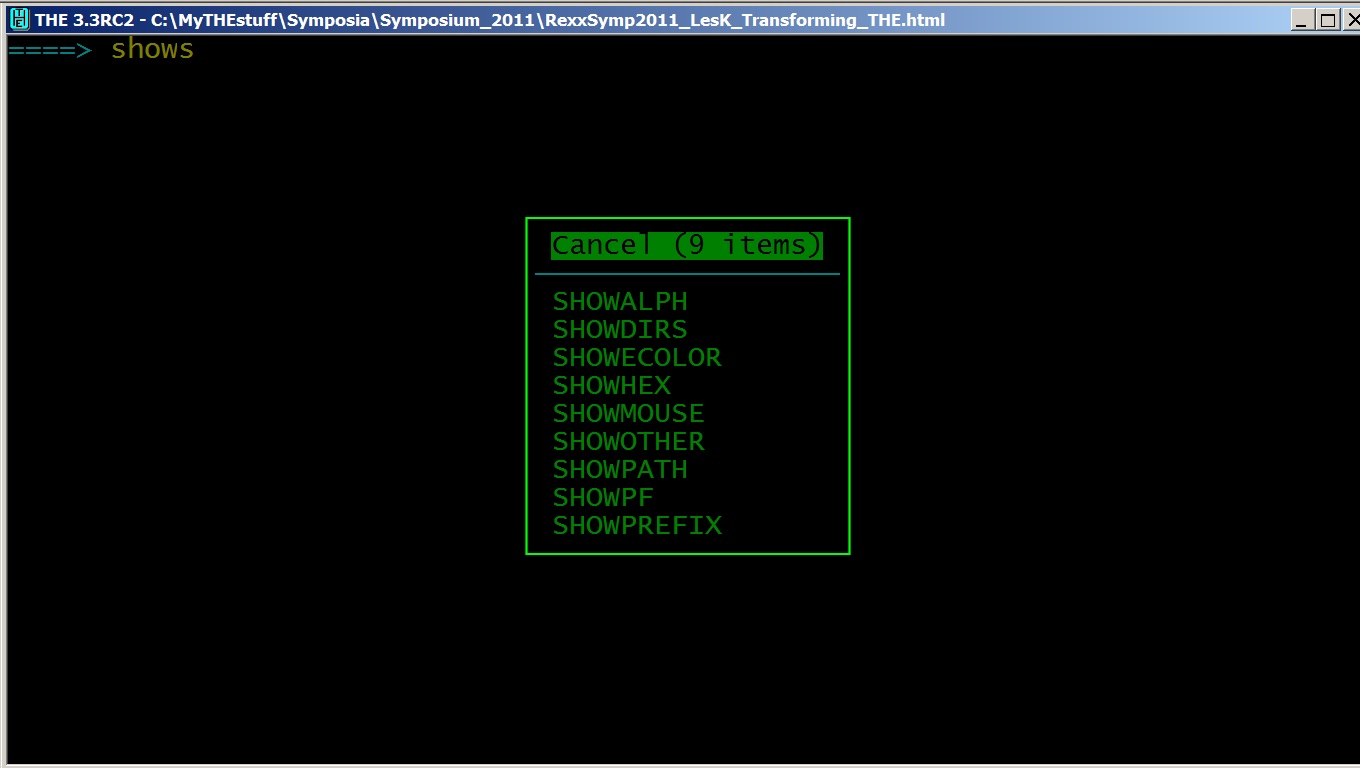
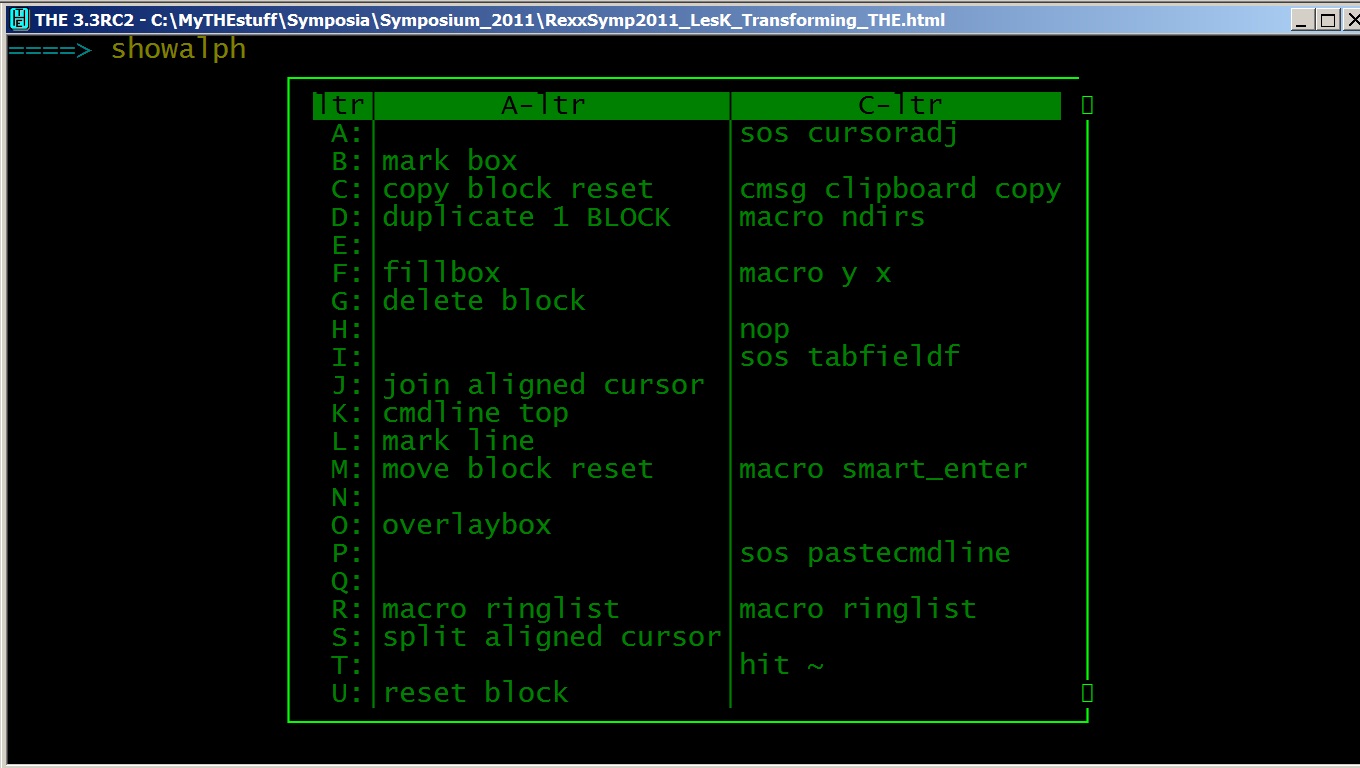

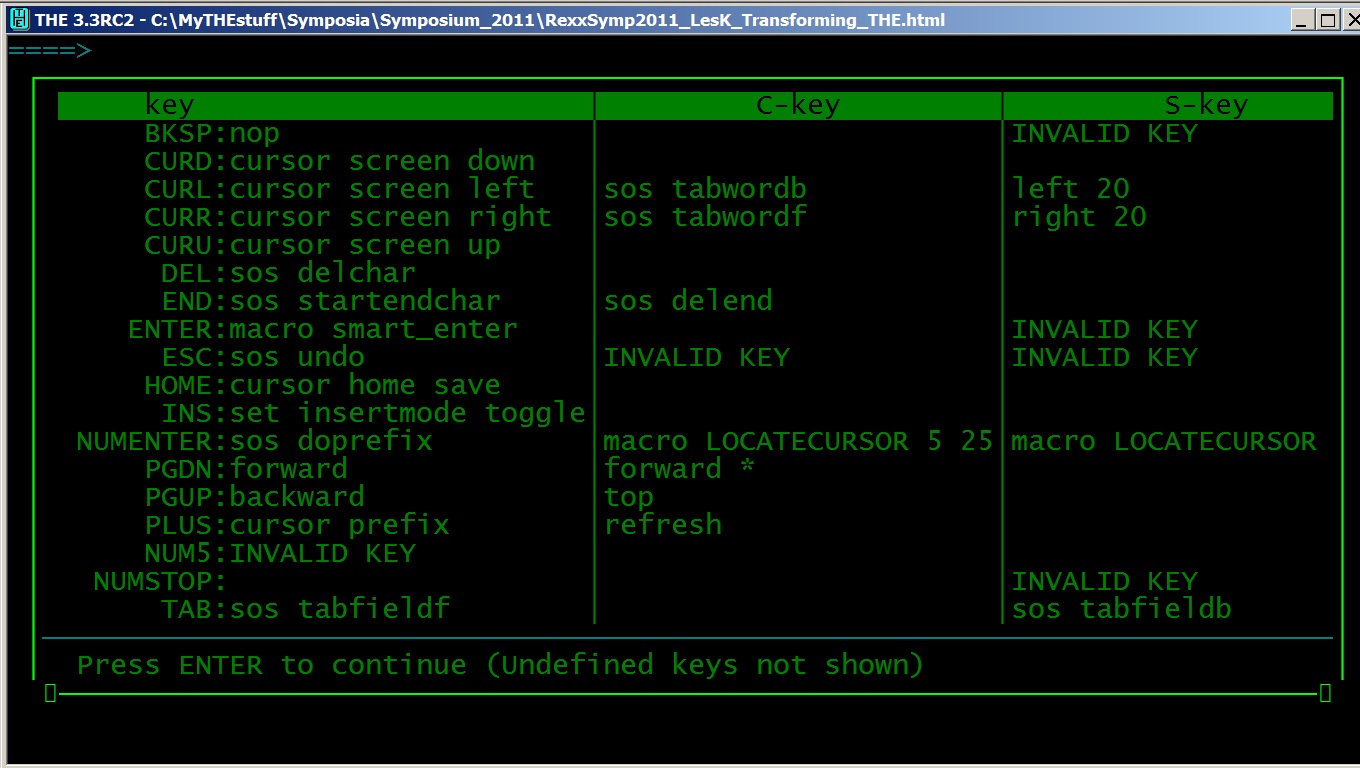
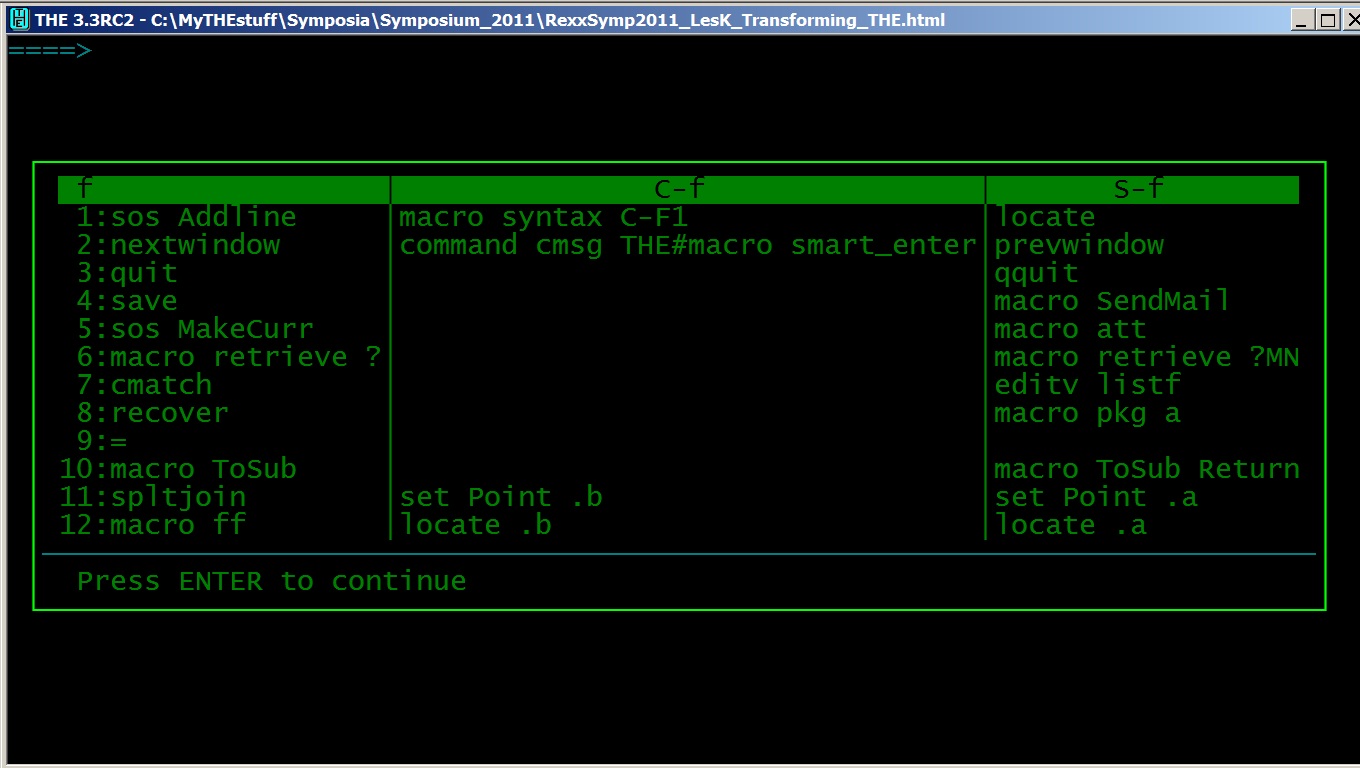
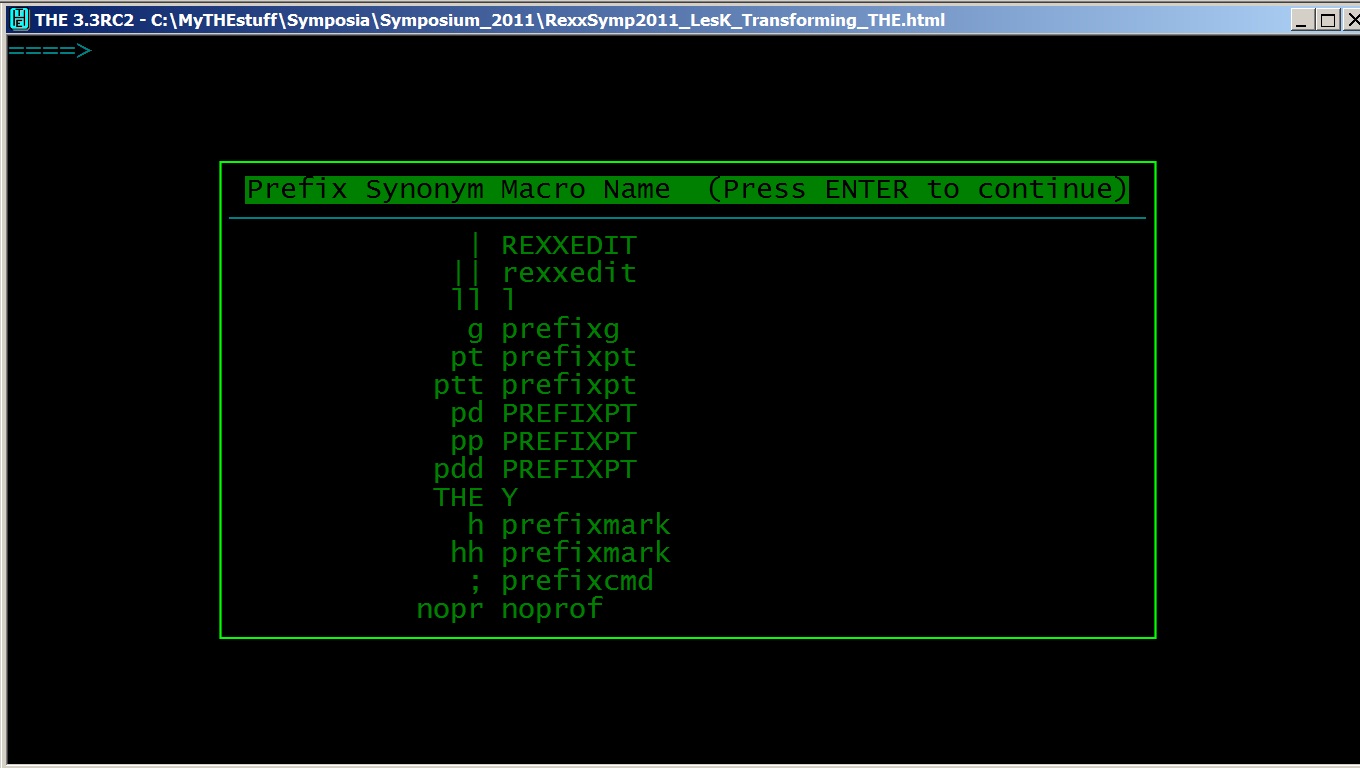
This slows your productivity, not only from the typing itself, but also from the typing errors that you might make.
My solution to this problem is the DIRS macro, which produces this popup menu of my favorite folders for me to select from:
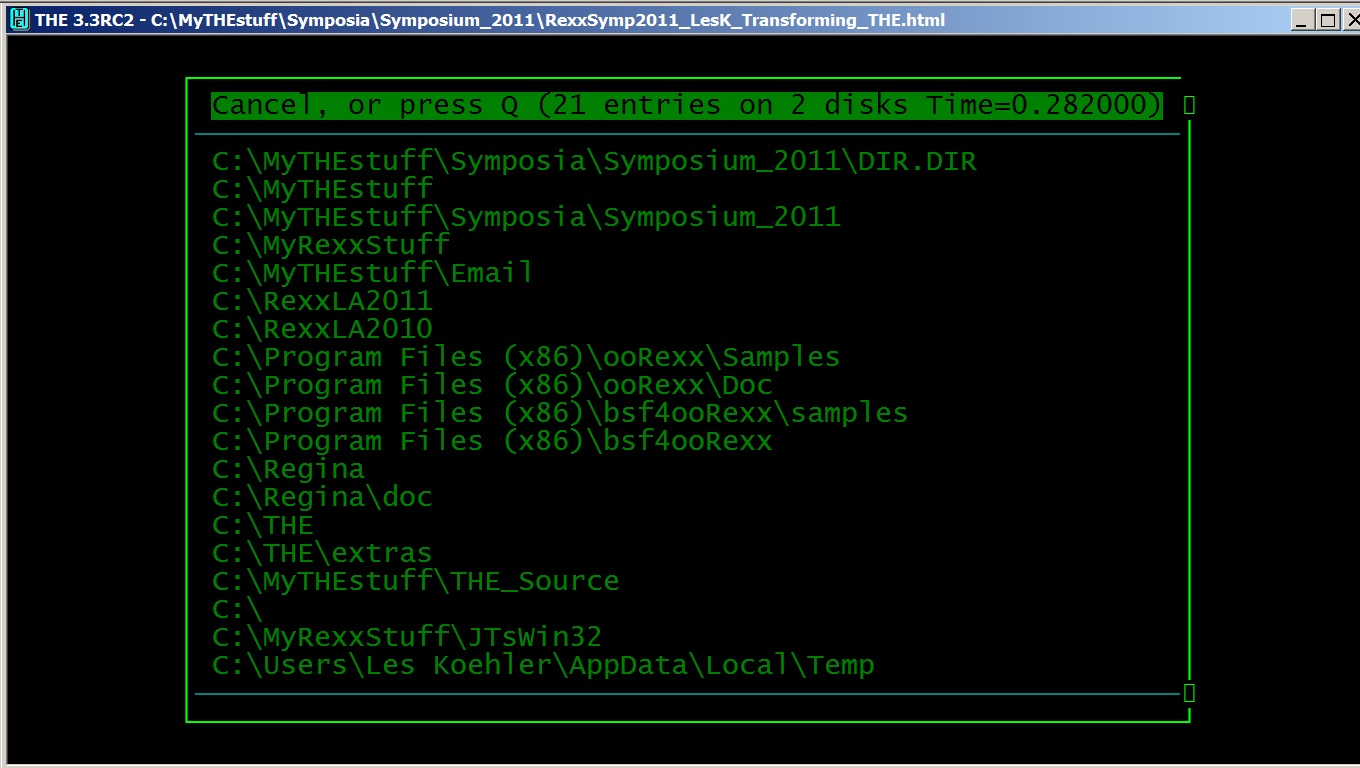
I have it defined as the CTL-D hotkey combination so it is always readily available.
The popup is built from Favorite and Ignore entries in getvar.the. See my other presentation:
OS and Rexx interpreter neutral application tailoring
Here I've captured only the first screen, as indicated by the blue horizontal separator line. It is optionally added when the drive letter changes.
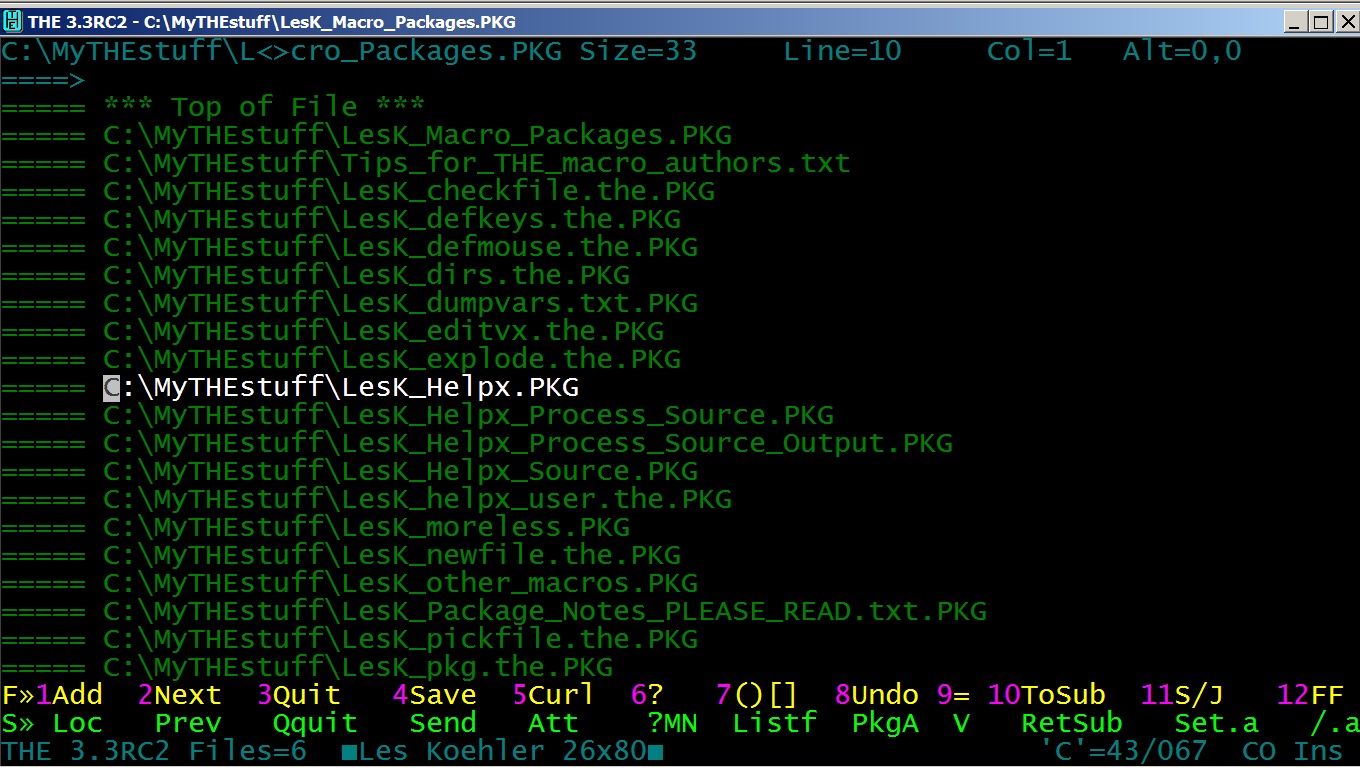
Each .PKG file is a list of files that belong to that package of code. Essentially an inventory of the dependencies for the package. Selecting one with CTL-X, as shown earlier, adds that file to the ring, as you can see:
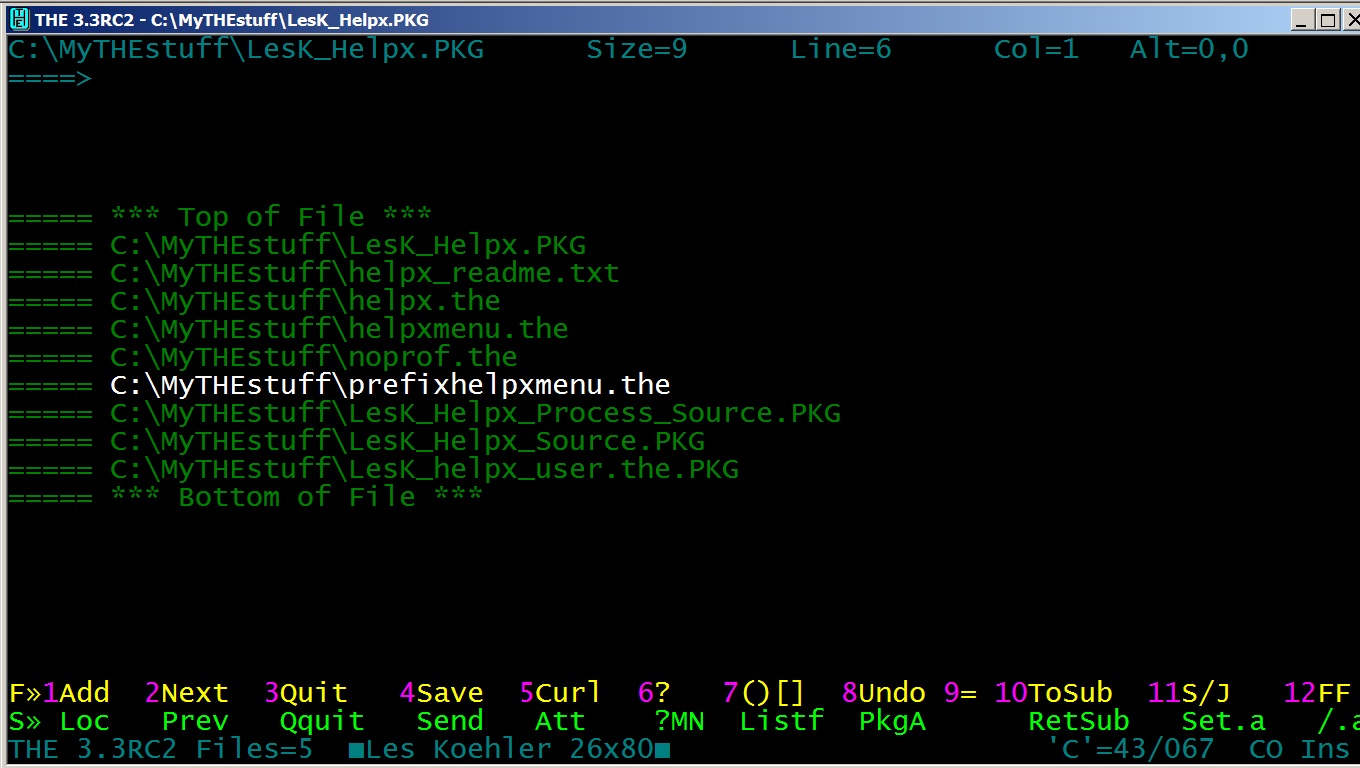
Although the above doesn't show it, such a list is not restricted to only one file path. It can point to files anywhere on the pc. The .PKG extension used here has special meaning to other macros that I've written to help me automate the process of creating 7zip files for my packages.
y.the also recognizes other special files that have extra data after the fileid:
Thus one hotkey (CTL-X) handles pretty much everything that might be a list of files. You might, for instance, create lists by project, programmer, department, programming language or any other criteria that makes sense to YOU!
Its obvious use is for displaying Windows files from a (virtual) DIR. Not so obvious is the idea of putting file or internet references as stand alone entries within a comment block that you can use later when you're working on the code.
C:\MyTHEstuff\kok.the (HIT macro list - :14 1 ) - 'macro list ADD OK.0 0' C:\MyTHEstuff\kok.the (HIT macro list - :26 1 ) - -- 'macro list OK.0 ~' z C:\MyTHEstuff\kok.the (HIT macro list - :41 1 ) - -- 'macro list OK.0 ~' f C:\MyTHEstuff\kok.the (HIT macro list - :42 1 ) - 'macro list ADD OK.'f ok.f C:\MyTHEstuff\list.the (HIT macro list - :8 1 ) - Syntax: MACRO LIST C:\MyTHEstuff\list.the (HIT macro list - :9 1 ) - MACRO LIST ADD MASTERKEY ~data C:\MyTHEstuff\listf.the (HIT macro list - :8 1 ) - Syntax: MACRO LISTF C:\MyTHEstuff\listf.the (HIT macro list - :9 1 ) - MACRO LISTF ADD MASTERKEY ~data C:\MyTHEstuff\userprof.the (HIT macro list - :66 1 ) - "MACRO LIST ADD RINGLISTORDER NAME_FIRST"showing you the following information:
The file is a Virtual DIR, so positioning the cursor and pressing CTL-X will take you directly to that line number in the file. Another hotkey definition, CTL-F, will take you directly to the file, without positioning to the line.
rexxoutput filehaving been issued by the profile.
It will try to ensure that the PATH is correctly set, but some BSF4OORexx code can confuse it.